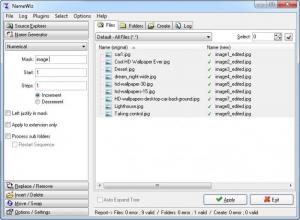NameWiz
4.11
Size: 4.85 MB
Downloads: 6092
Platform: Windows (All Versions)
Keeping files sorted in alphabetical or numerical order is important if you wish to find something immediately, but renaming them one by one is a complete waste of time. If you need to perform certain operations on a large number of files, you should always turn to specialized applications. In this particular case, you can use NameWiz to rename any number of files in a single run. The software can also rename folders and sub-folders, replace or remove specific segments from file names and much more.
NameWiz is free to try for 30 days, without any functionality restrictions. Its setup file is almost 5 MB and it does not take more than a minute to install the software on your computer. It works on all Windows versions, from Win 95 to Win 8. The hardware requirements are modest and you don't have to install any additional tools.
Although it does not come with large and shiny buttons, the user interface is quite comfortable. It is laid out like a standard explorer window, so you can browse through your files, instead of importing them. Besides the navigation pane, located on the left side of the window, you can find numerous renaming options, which are neatly categorized in collapsible menus. You can also explore files and folders separately, on the right side of the window, on separate tabs.
If you wish to rename several files or folders, you must select them, on the right side of the window, and make the necessary configurations, on the left side. You can type a name mask or number your files, replace or remove specific strings from the current names, move or swap them, insert or delete dates, add prefixes and suffixes and more. To avoid any mistakes, the software will not apply your settings immediately. A name preview is displayed for each selected file, according to your configurations. The actual renaming process can be executed by clicking an Apply button, located in the lower right corner of the interface.
NameWiz comes with a few miscellaneous tools as well, which can be found in the Plugins menu. You can use them to change date and time information of your files, edit MP3 tag information, view and edit text files and more.
Pros
The software places many renaming methods at your disposal. You can generate file names, move, replace or remove specific strings, swap them and more. New file names can be previewed before applying the renaming settings, to prevent any mistakes.
Cons
Apart from the limited evaluation period, there are no obvious disadvantages to mention. Any number of files can be renamed instantly, in a single run, thanks to NameWiz's straightforward and efficient functionality.
NameWiz
4.11
Download
NameWiz Awards

NameWiz Editor’s Review Rating
NameWiz has been reviewed by Frederick Barton on 15 Oct 2013. Based on the user interface, features and complexity, Findmysoft has rated NameWiz 4 out of 5 stars, naming it Excellent